SONIDO DE ALTA CALIDAD A TU ALCANCE
Disfruta de la fusión perfecta entre un sonido de primera y un diseño atrevido. Nuestro último modelo de auriculares no solo sigue el ritmo, sino que lo marca. Te presentamos los Method 360 ANC con sonido Bose: diseñados para ofrecer un sonido increíble y acción ilimitada.
Funciones adicionales
Funciones adicionales
Características técnicas
Características técnicas
Product Support
Product Support









































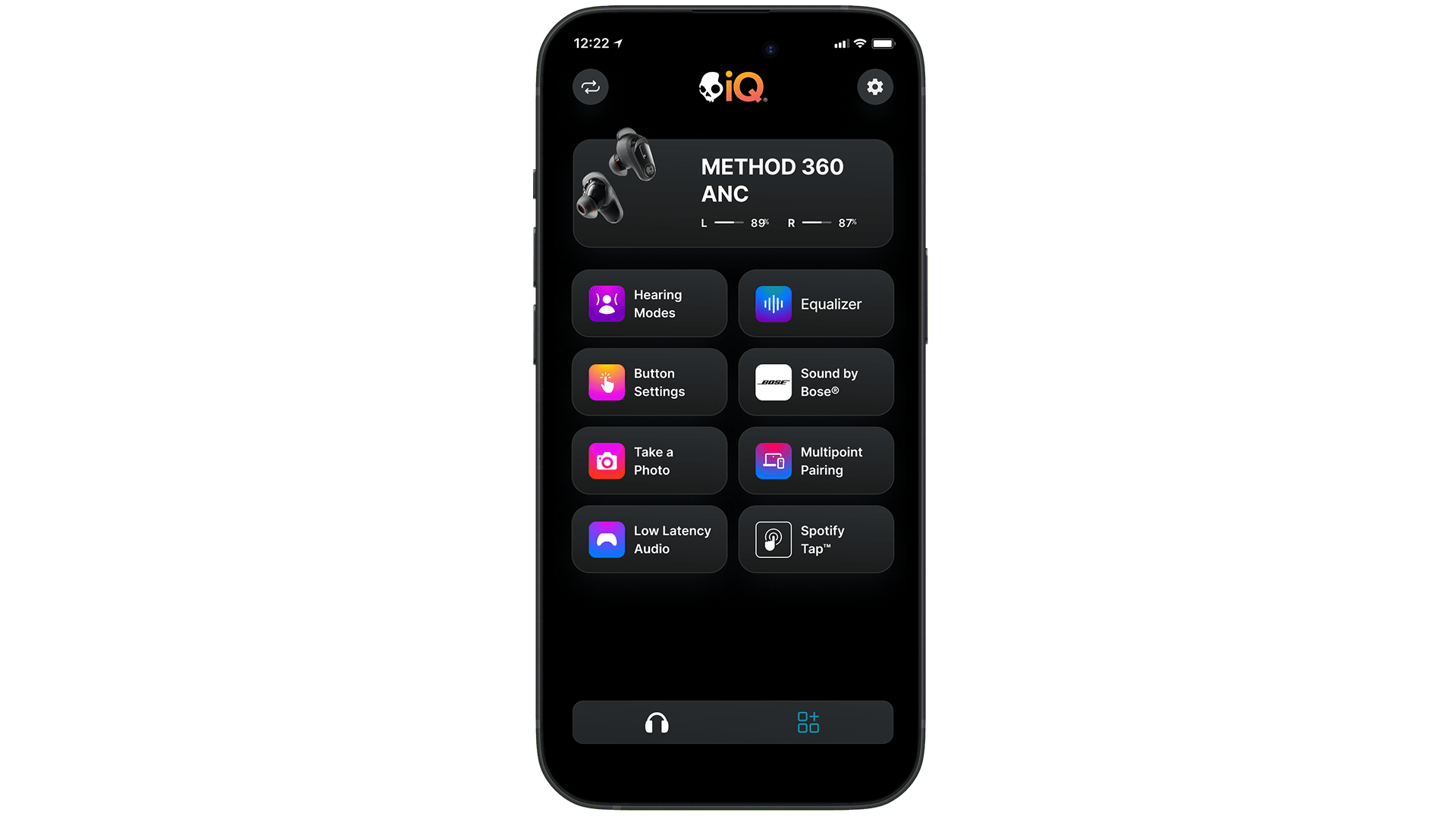
TOCA, AJUSTA Y TRANSFORMA
Aprovecha al máximo tus Method 360 ANC con la app Skull-iQ. Elige entre 3 ecualizaciones predefinidas o personaliza la tuya, redefine las funciones de los botones, ajusta los modos Stay-Aware o ANC, y mucho más.

CUSTOMIZE YOUR FIT
Included ear gels and fit fins in three sizes let you dial in the perfect fit, so you stay locked in and comfortable no matter how hard you go.
Product FAQ
¿Qué es el sonido Bose?
What's the best way to wear Method 360 ANC earbuds for a secure fit?
• All buds will come set up with size medium gels and fins.
• If there is a spot that feels tight, swap down to the size small gels or fins that came with your product.
• Too loose? Swap up to the large.
• Note: You may use different sizes for the inner ear gel versus the fit fin.
• Enjoy your custom fit!
How can I change my volume directly from my Method 360 ANC earbud?
1. Pair your Method 360 ANC to your phone.
2. Download the Skull-iQ app to your iOS or Android phone.
3. If not automatically connected, pair your Method 360 ANC to the app by tapping the headphone symbol in the lower left navigation bar.
4. Once connected, tap the menu item ‘Button Settings’.
5. Here, you can change the button function on each earbud from its default assignment to Volume Up and/or Volume Down.
Example: Not a Spotify user? Choose to change the ‘1 Second Hold’ function from Spotify Tap to Volume Up or Volume Down depending on which bud you’re customizing.

 Alemania
Alemania
 Austria
Austria
 Bélgica
Bélgica
 Bulgaria
Bulgaria
 Chequia
Chequia
 Chipre
Chipre
 Croacia
Croacia
 Dinamarca
Dinamarca
 Eslovaquia
Eslovaquia
 Eslovenia
Eslovenia
 España
España
 Estonia
Estonia
 Finlandia
Finlandia
 Francia
Francia
 Grecia
Grecia
 Hungría
Hungría
 Irlanda
Irlanda
 Italia
Italia
 Letonia
Letonia
 Lituania
Lituania
 Luxemburgo
Luxemburgo
 Malta
Malta
 Polonia
Polonia
 Portugal
Portugal
 Rumanía
Rumanía
 Suecia
Suecia
















































